Sharing Session report with parents
Asmeka
Last Update منذ ٣ أعوام
For parents to track the progress, sharing reports after each session is an important task. Creating and sharing reports been made easy for Kidaura users.
The therapists after conducting each session can record their observation in Children Notes tab. Follow the below process for the same :
- Visit Notes section in child's profile.
- Click on Add button.
- Select the type of report you want to generate.
- Fill in all the details and click on Save button.
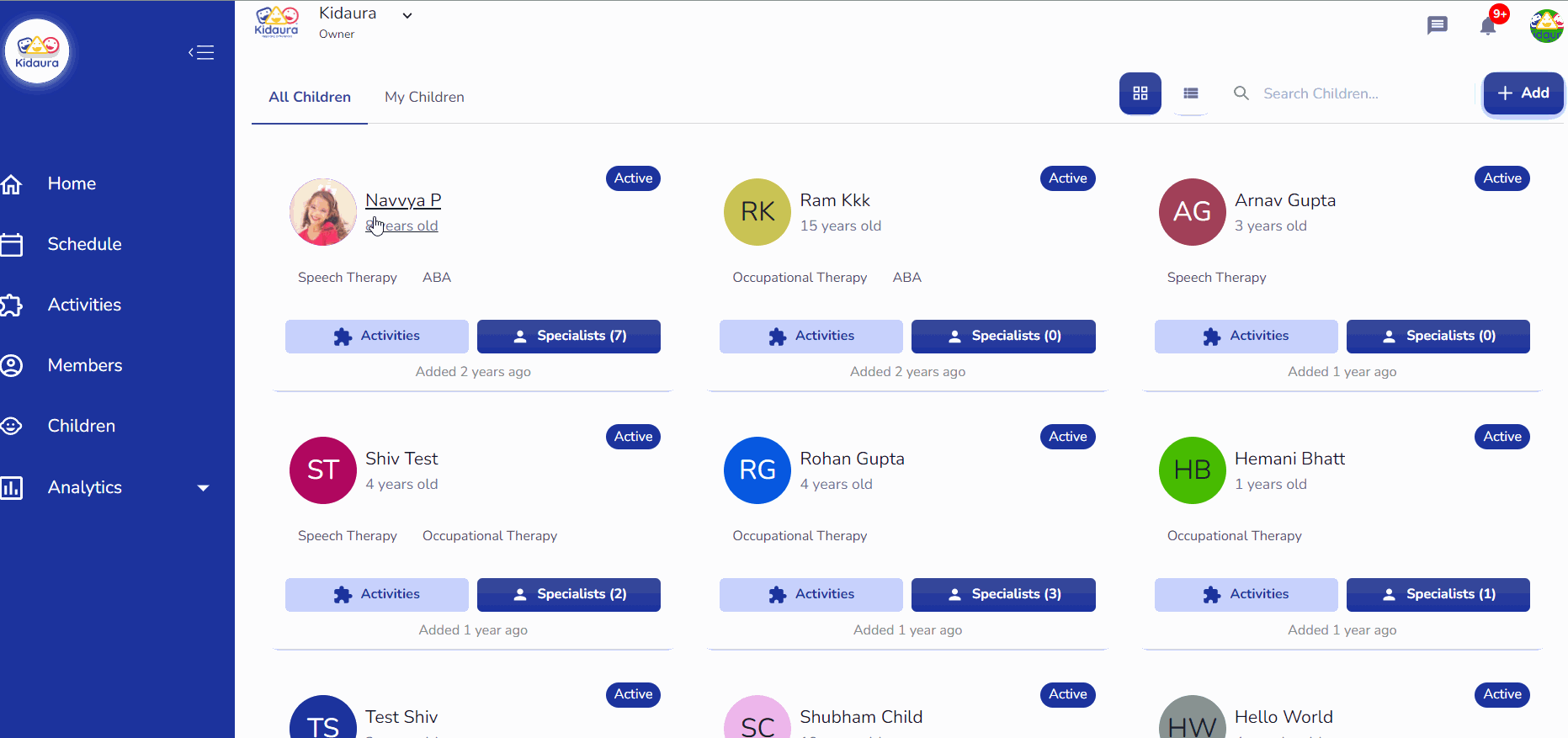
Once you save the session report, they will be visible in notes page. To share any report with the parents, follow the below steps :
- Click on the particular Note/ report.
- Save the report in the form of PDF.
- Navigate the Hometask tab and click on New hometask button.
- Fill the details and attach the previously downloaded pdf report.
- You are ready to post!
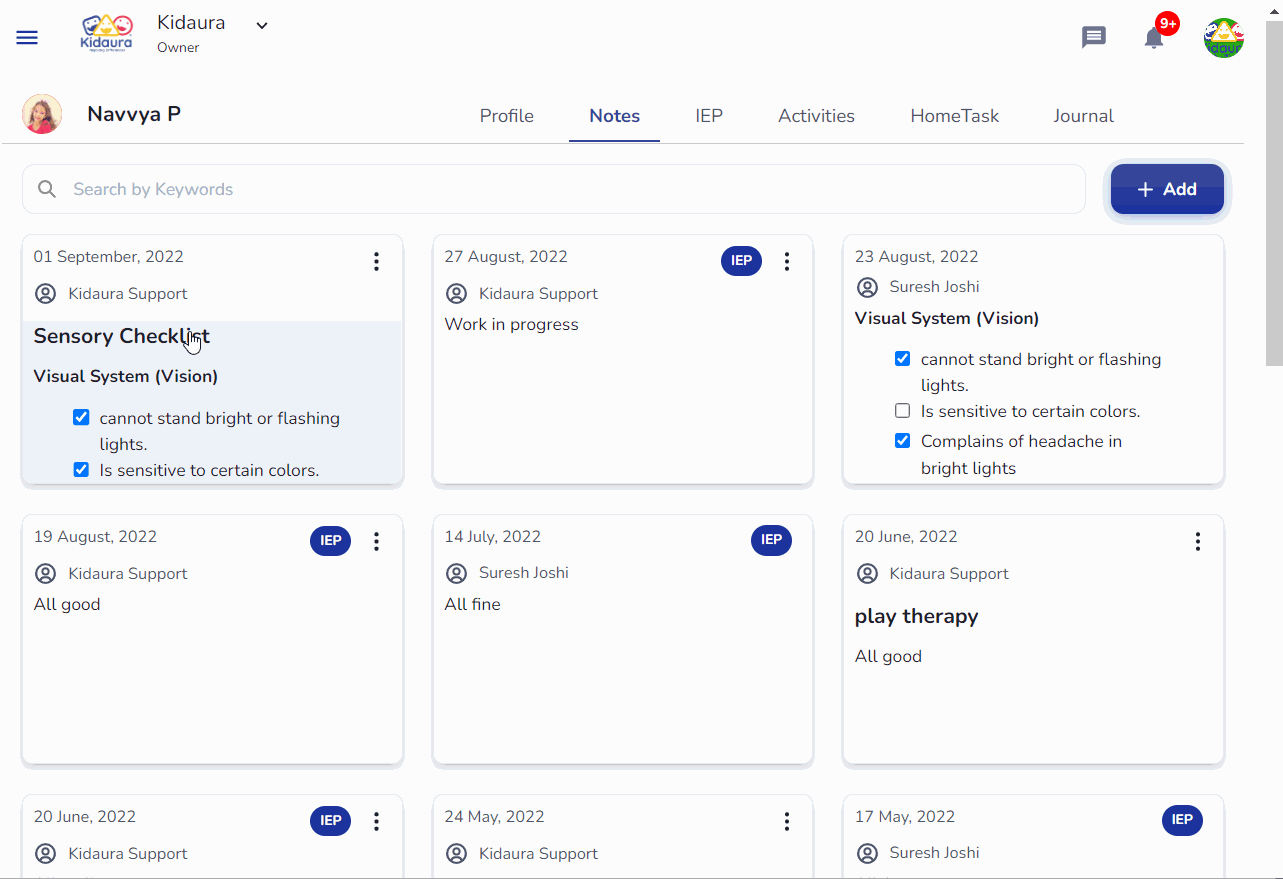
The parent can view and download the document shared via Home Task.

