Edit Child's Profile
Asmeka
Last Update 3 роки тому
- To make changes in the profile of a child, visit Children section of the dashboard.
- Click on the profile of the child you want to edit.
- Click on the edit button on the right side of the child's profile.
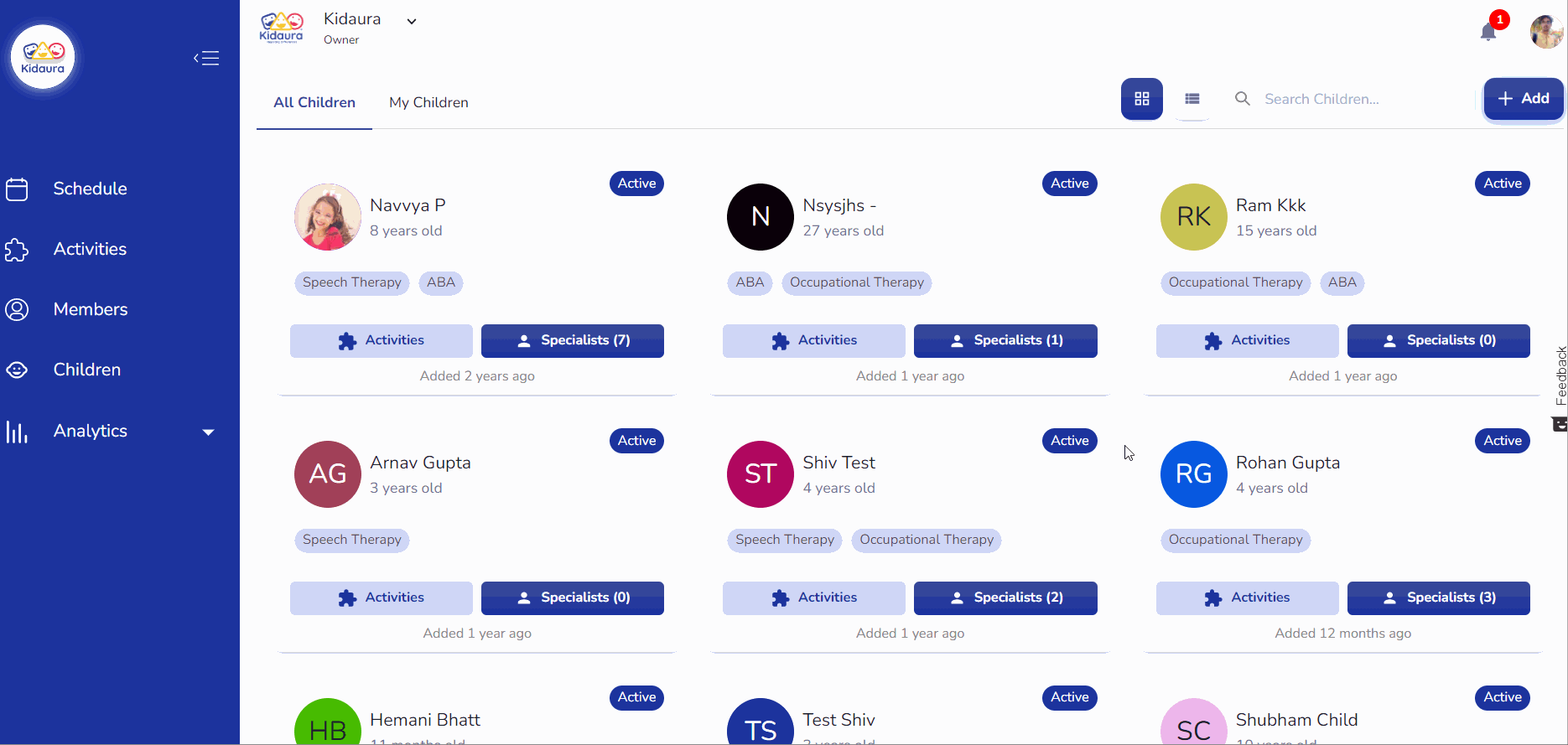
- Now you make changes as per the requirement.
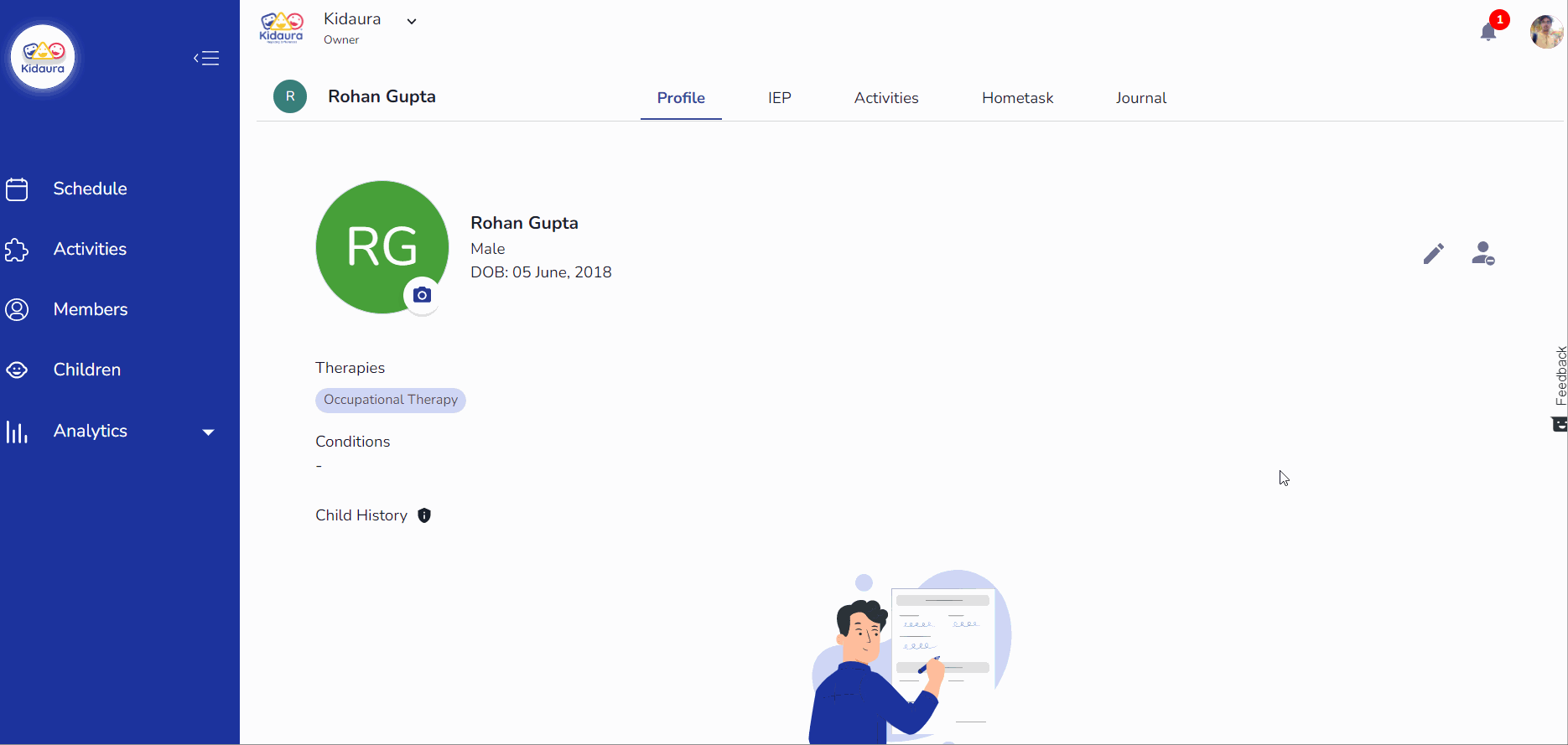
The child's profile has been updated!

