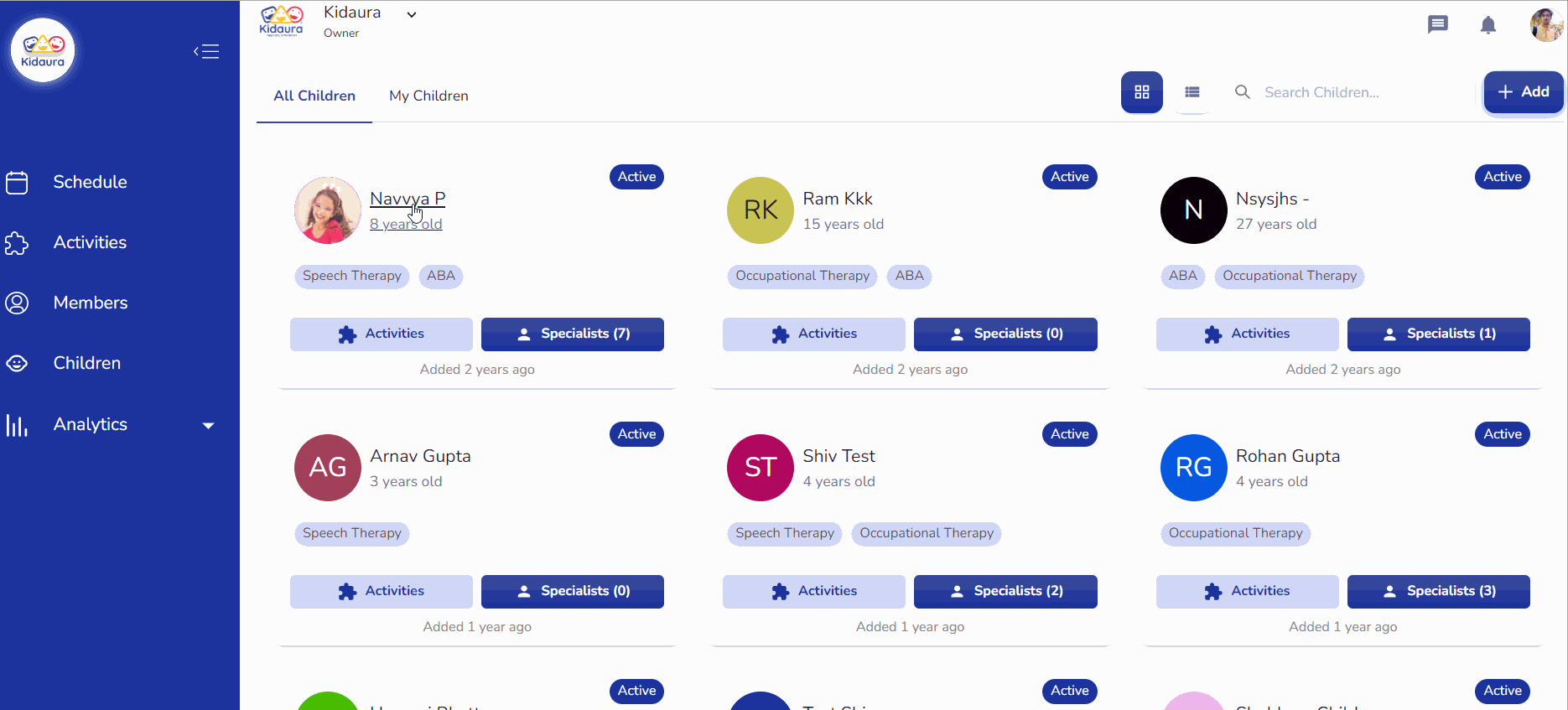Assigning Activities to Children
Asmeka
Last Update 2 jaar geleden
To improve therapies effectiveness the home reinforcement is a must, and it can be achieved by assigning activities and motivating parents to perform activities with the child at home regularly. The activities that have been assigned to a particular child are visible in the Activities section inside child's profile.
To add/delete the activities from the assigned activities, follow the below steps -
- Visit the activities tab in the child's profile.
- You are now viewing the activities that have been assigned to him/her.
- More activities can be assigned to a child by clicking on Add Activities button.
- Select the activity to be assigned.
- Once you click on the Assign option, the activity will be opened in an editable format which can be changed as per any child's need.
- After editing the activity, click on the Assign activity button.
- To remove activities from the assigned activities tab, click on the activity that has to be unassigned.
- Click on the Remove button on the top right side of the activity.
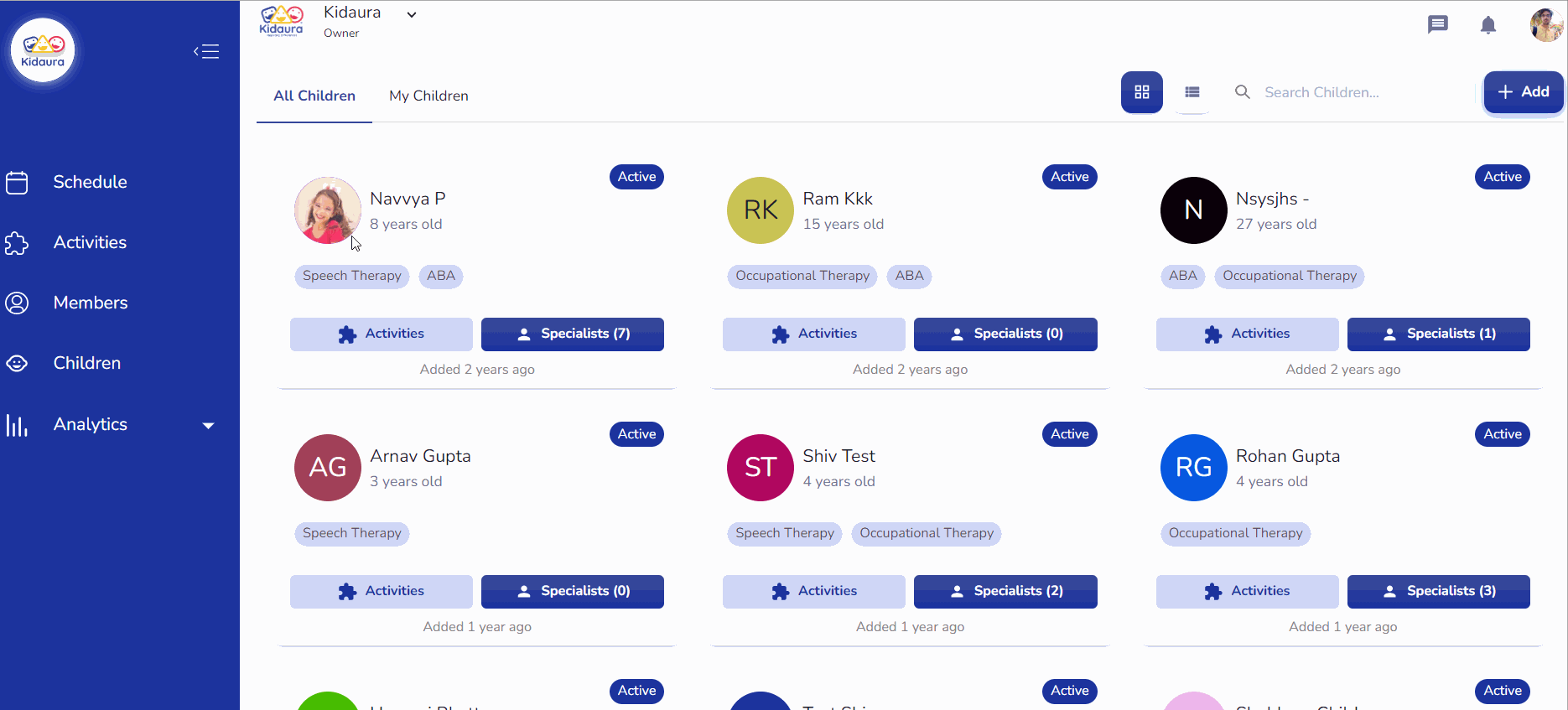
Specialists can also view the current and previously assigned activities of any child by navigating the Activities tab. By clicking on any activity the analytics related to the particular activity are available such as last visiting date, number of visits, total responses filled on checklists etc.