Reset your password
Paras Sharma
Last Update 3 anni fa
In case you have forgotten your password or are unable to access your account, you can reset your password from the log in screen.
If you logged in using Google, your email address and password is Managed by Google. You will need to change your password in your Google account: Change or reset your password by Google Support.
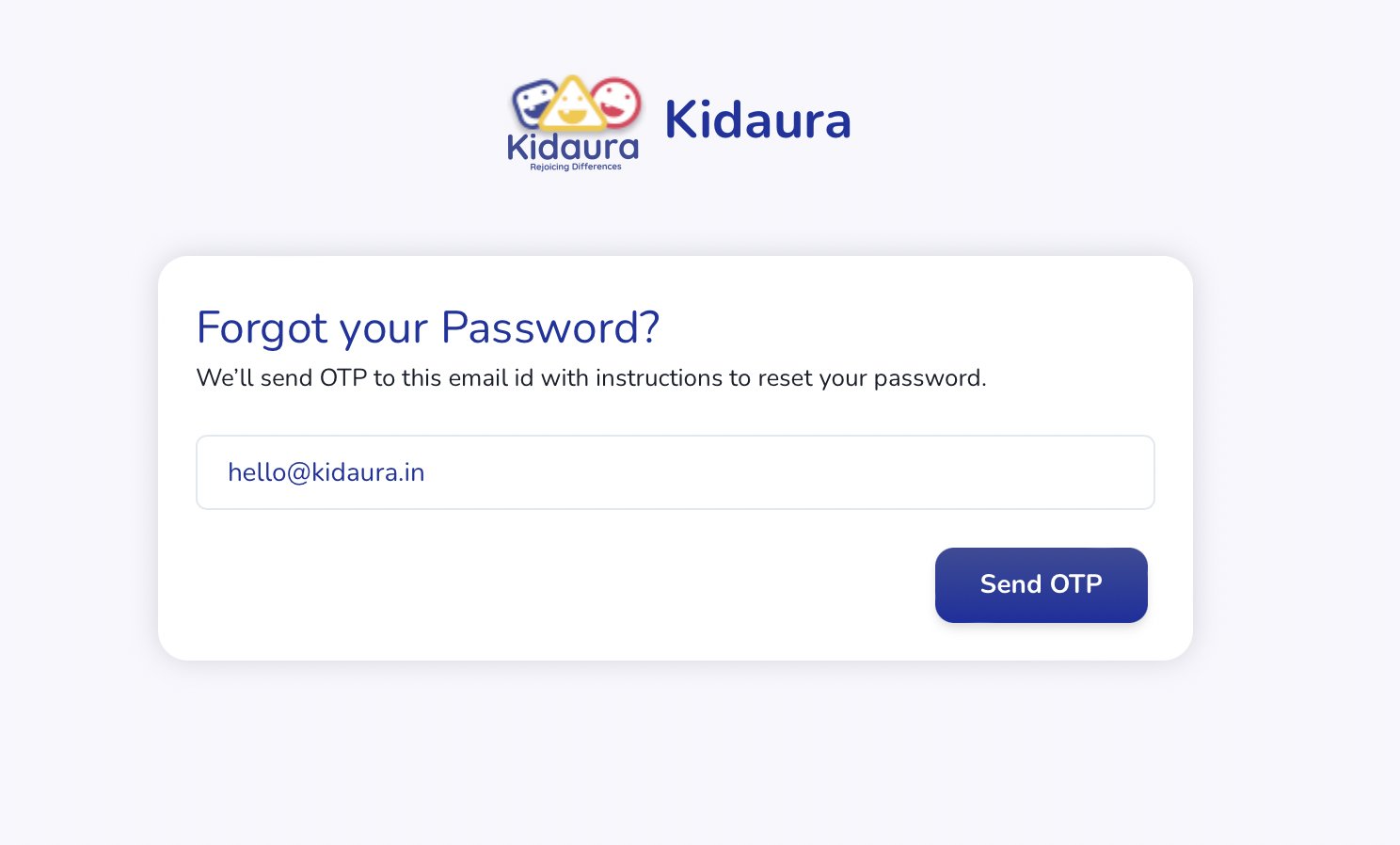
3. Enter your email id that you used while creating your account and click Send OTP.
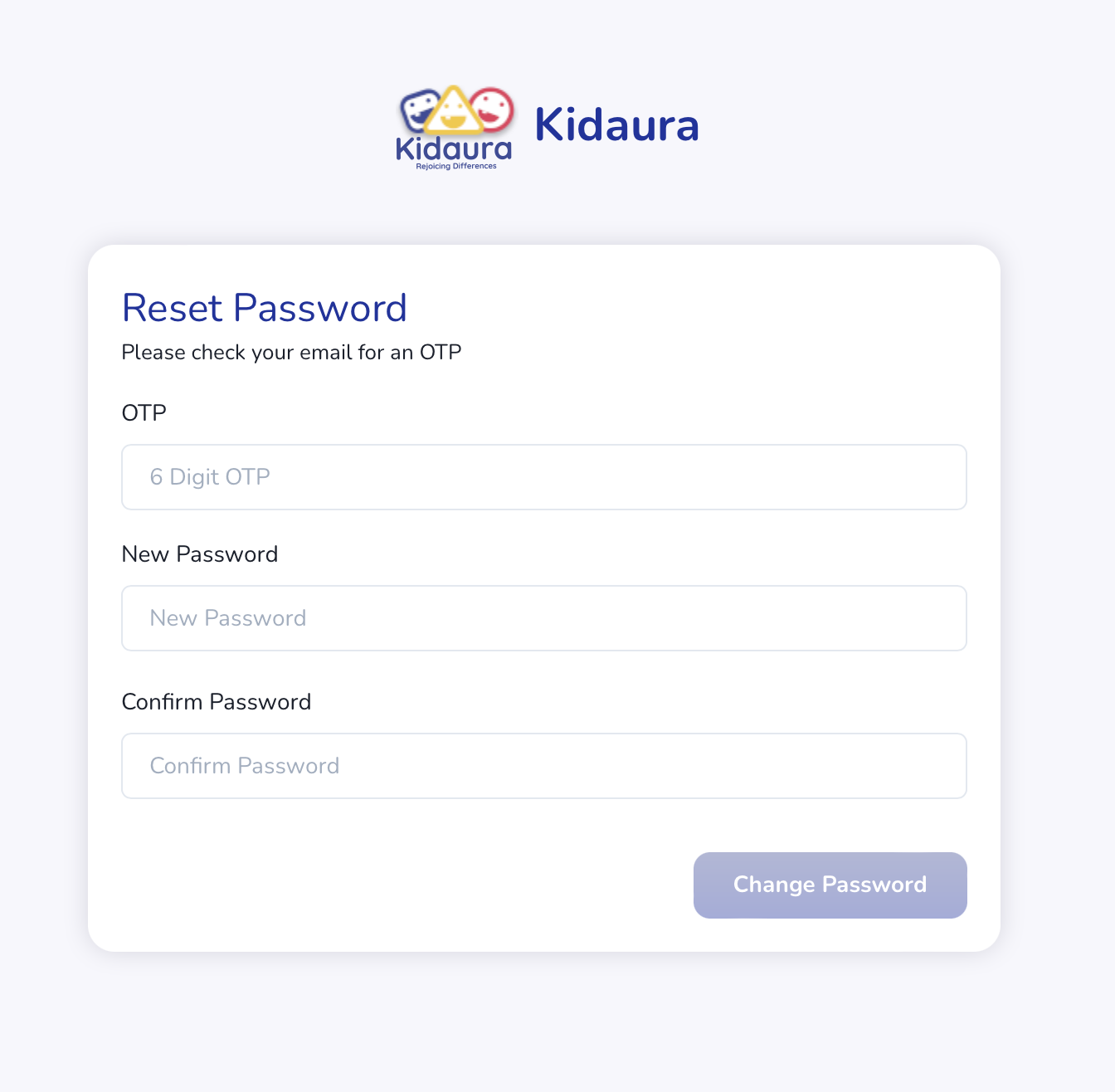
4. If there is an account registered for that email address, you will get an OTP.
5. Enter the OTP and enter your new password and confirm password.
6. Click change password.

