Organization wide Analytics and KPIs
Asmeka
Last Update 3 jaar geleden
In the Analytics section of Kidaura Care, the owner/admin can view the complete working across the organization. It also helps them in taking better future decisions based on the current data set.
In the Analytics tab, KPIs can be obtained related to members/therapists and Children.
It categorizes data into 3 section
- Overview,
- Members, and
- Children.
In the Overview option, the details related to the number of Active users on the platform, Pending invitations, Average session time members and children's, Skills/therapies/age group it targets, Checklist/journal filled by parents to record important events of child's behavior, and total views on different activities. Also by clicking on action arrow available in most viewed activities button, you can visit all the details of that particular activity.
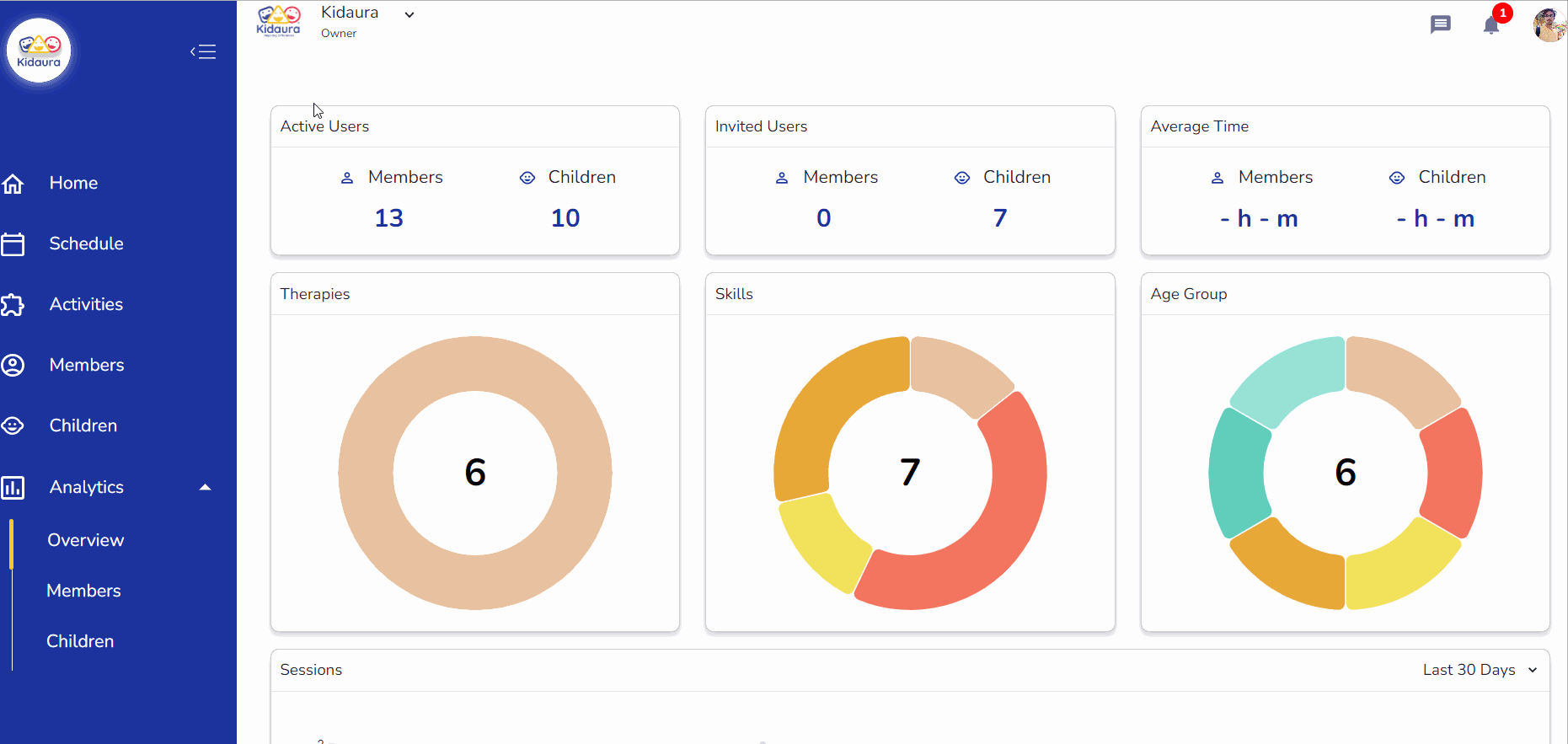
In the Members option, information related to all the members or therapists can be viewed that includes number of children's assigned, activities created/assigned, sessions, IEPs and home tasks created by them for the child.
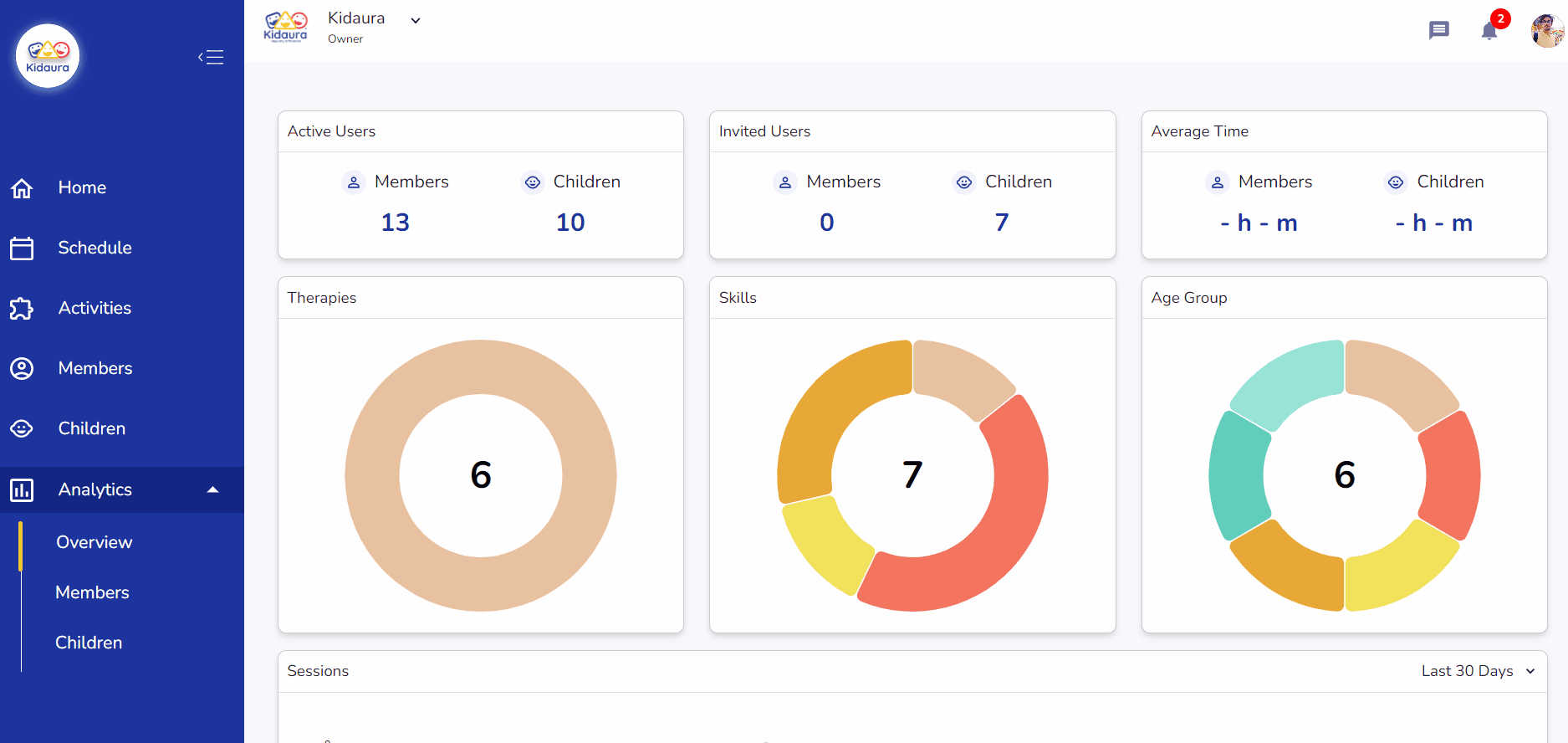
The last part of Analytics contains stats related to to your clients/children's. It contains information related to their members, activities, Home tasks assigned, journal filled and sessions attended by them. This data helps the organization to track the amount of time parents are spending with their child at home and supporting them in effective home reinforcement.
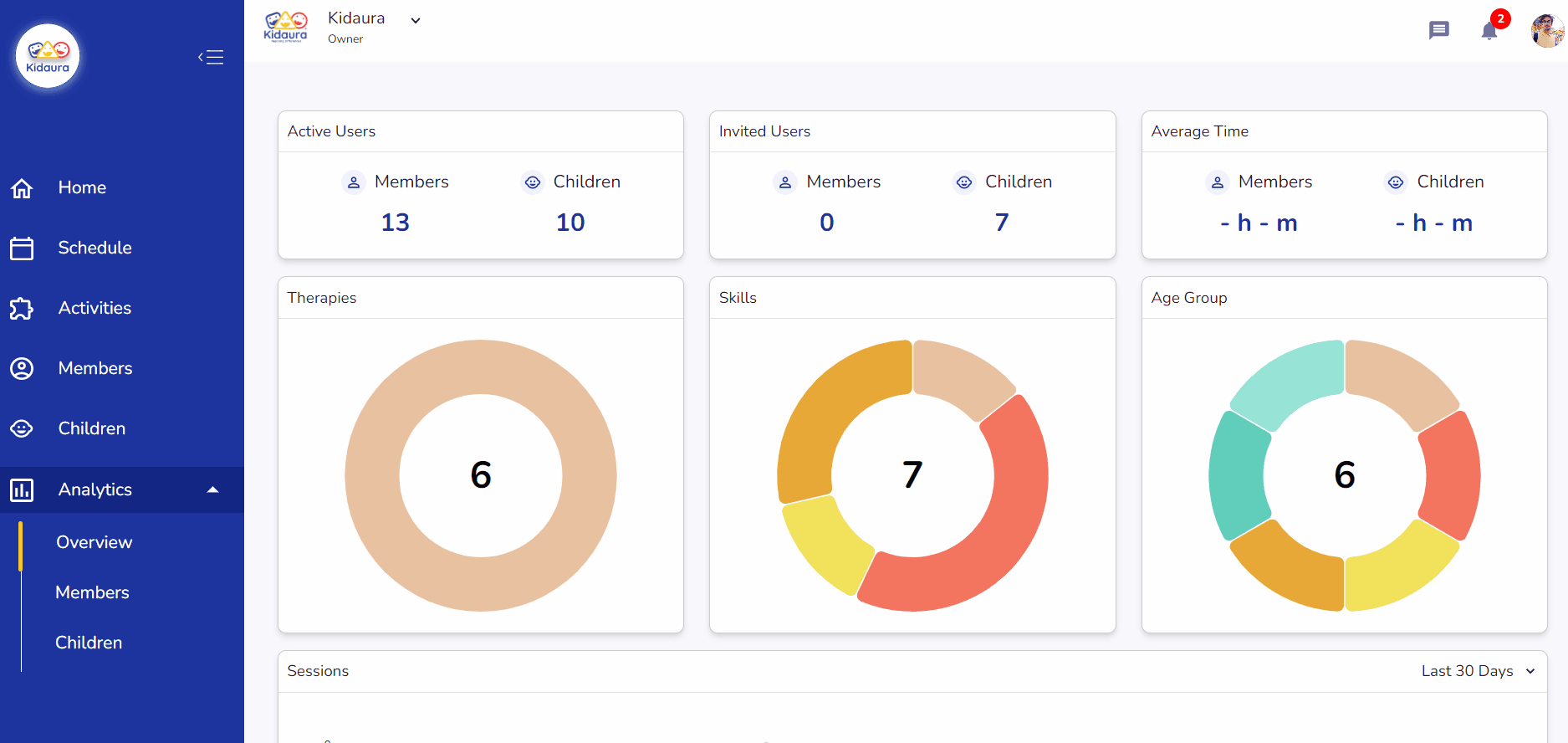
The data related to members and children's can also be exported by clicking on export button available on top right of the page.

