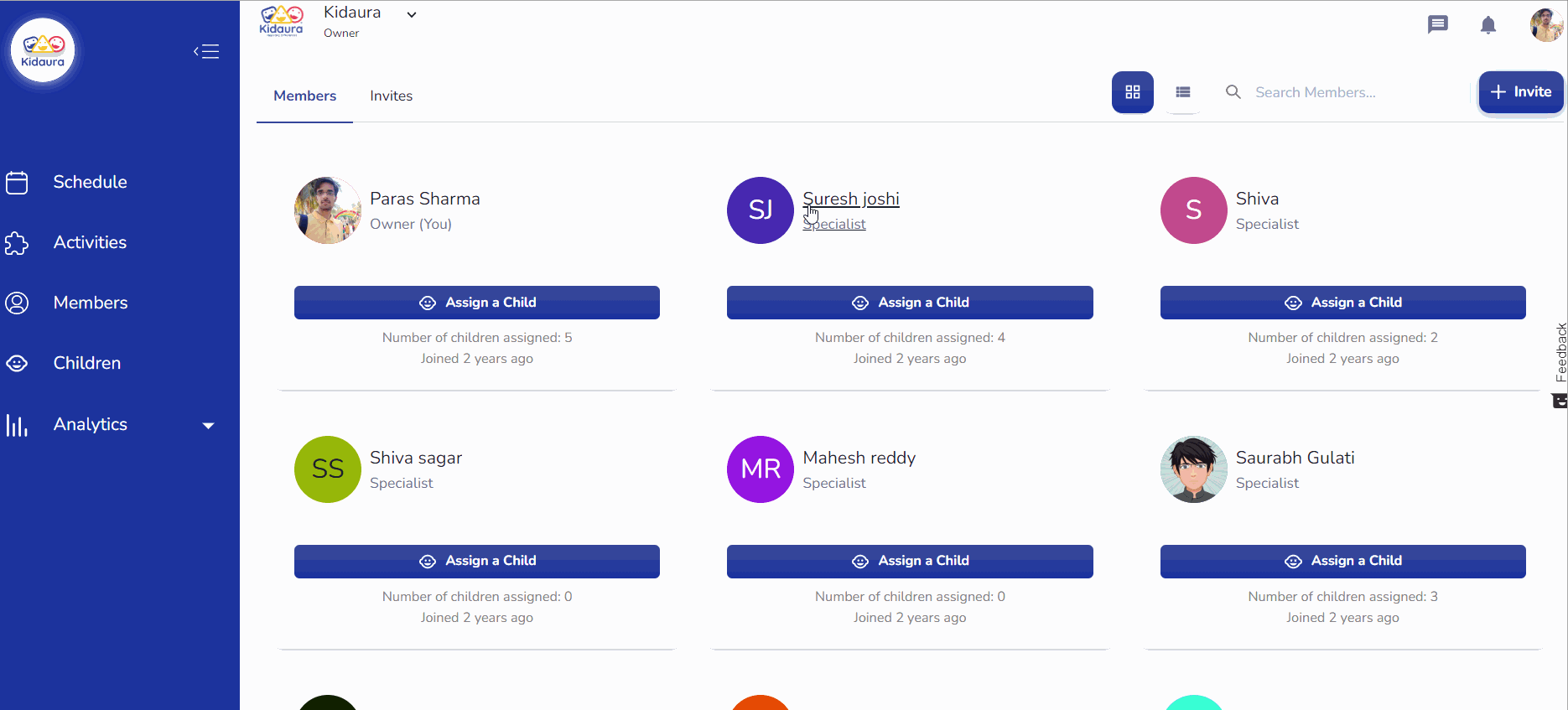Managing Members
Asmeka
Last Update il y a 3 ans
On Kidaura you can invite your team members and each member can get the individual credentials that they can use to access your organization account. Additionally, you can also manage their roles, assign children and add necessary details.
Inside the Members section, you can track your therapists or team members. For this purpose, follow the below steps:
- Visit the Members section of the dashboard.
- You can invite a new member by clicking on the invite button available on the right side of the member's page.
- After the members have been onboarded to the platform, they will be visible on the member's page.
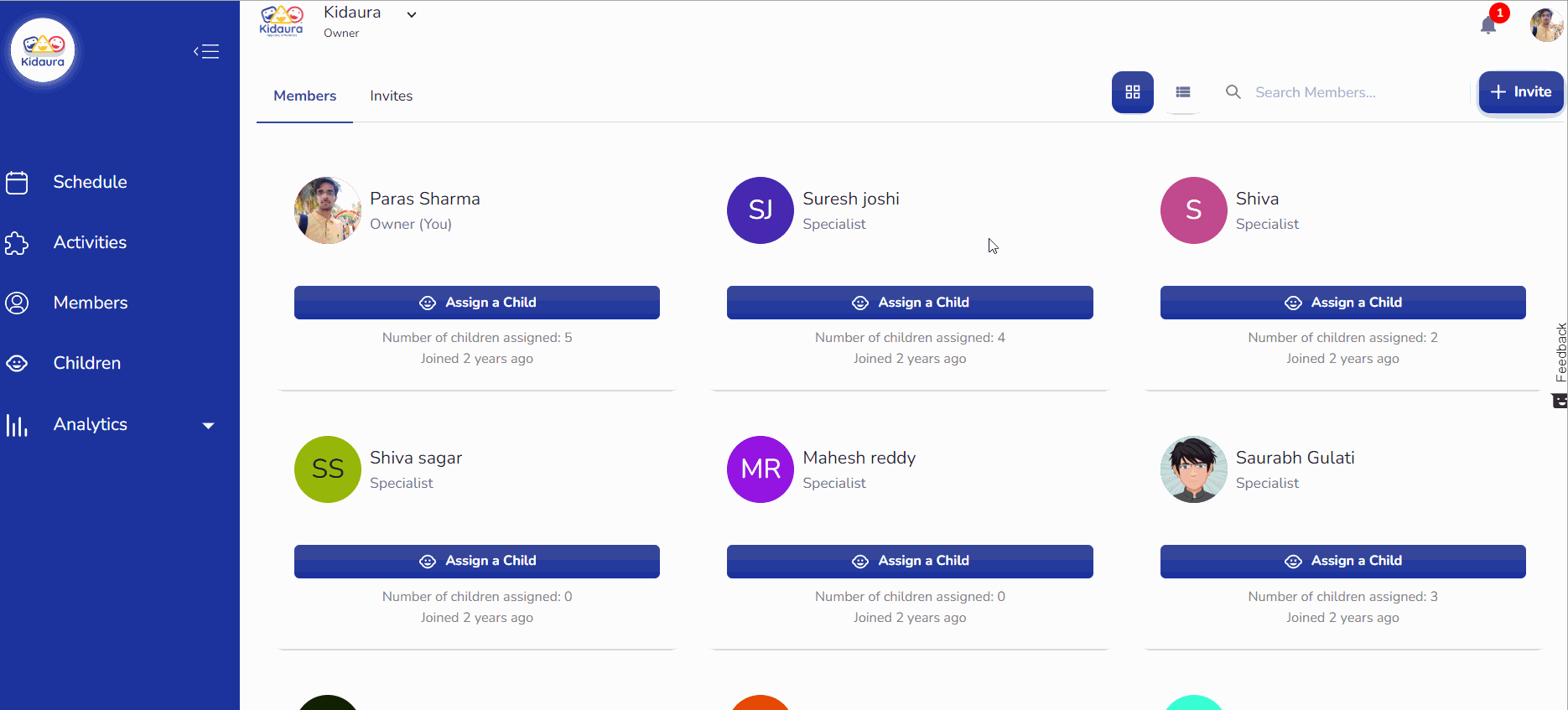
You can also view and edit the profile of any member available in your organization. Follow the below steps for the same -
- Visit the Members section of the dashboard.
- Click on the profile of the member you want to edit.
- Select the edit button and fill in the changes.
- Click on the Update member option to save the changes in the member's profile.
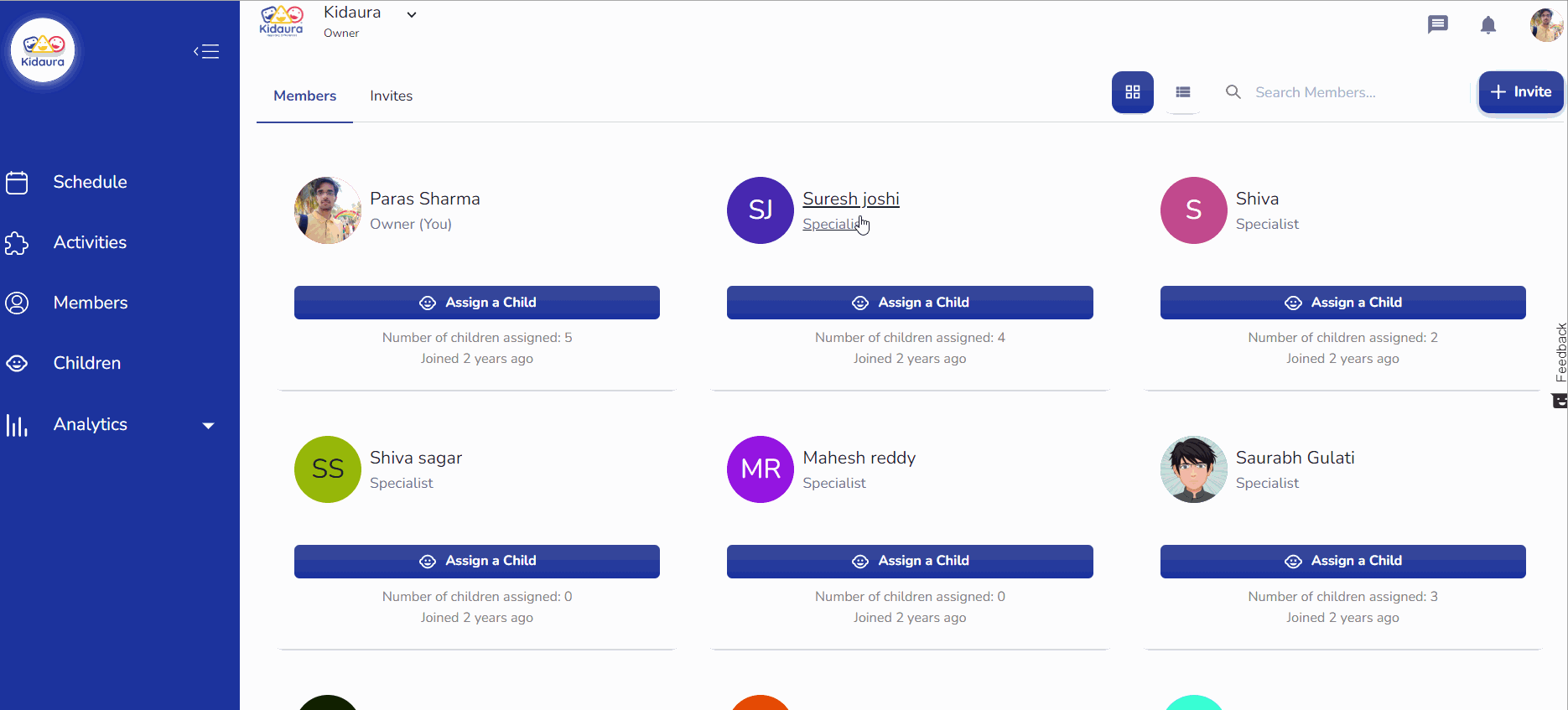
You can also assign and remove the child from a particular specialist. Follow the below steps for the same -
- In the profile of any member click on the Assign children option.
- You can assign or remove any child from the specialist.