Getting Started with Kidaura Care
Asmeka
Last Update 3 tahun yang lalu
We are happy to assist you in your processes through our tools and technologies. Here in kidaura, our mission is to help improve and enhance the lives of children in their formative years of growth and development with the help of assistive tools and technology.
Kidaura Care enhances communication between the specialist and primary caregiver of children with special needs and help both guardian and the child by enabling access to better assistance and improved home reinforcement
Below are some general instructions which Kidaura requests its user to follow so as to have smooth functioning of the platform and enhanced user experience.
We would also recommend you to have mandatory enforcement of the platform for the therapists so that they get used to it and can explore all the features of the Platform.
Steps to get started with Kidaura
Creating your organisation Account
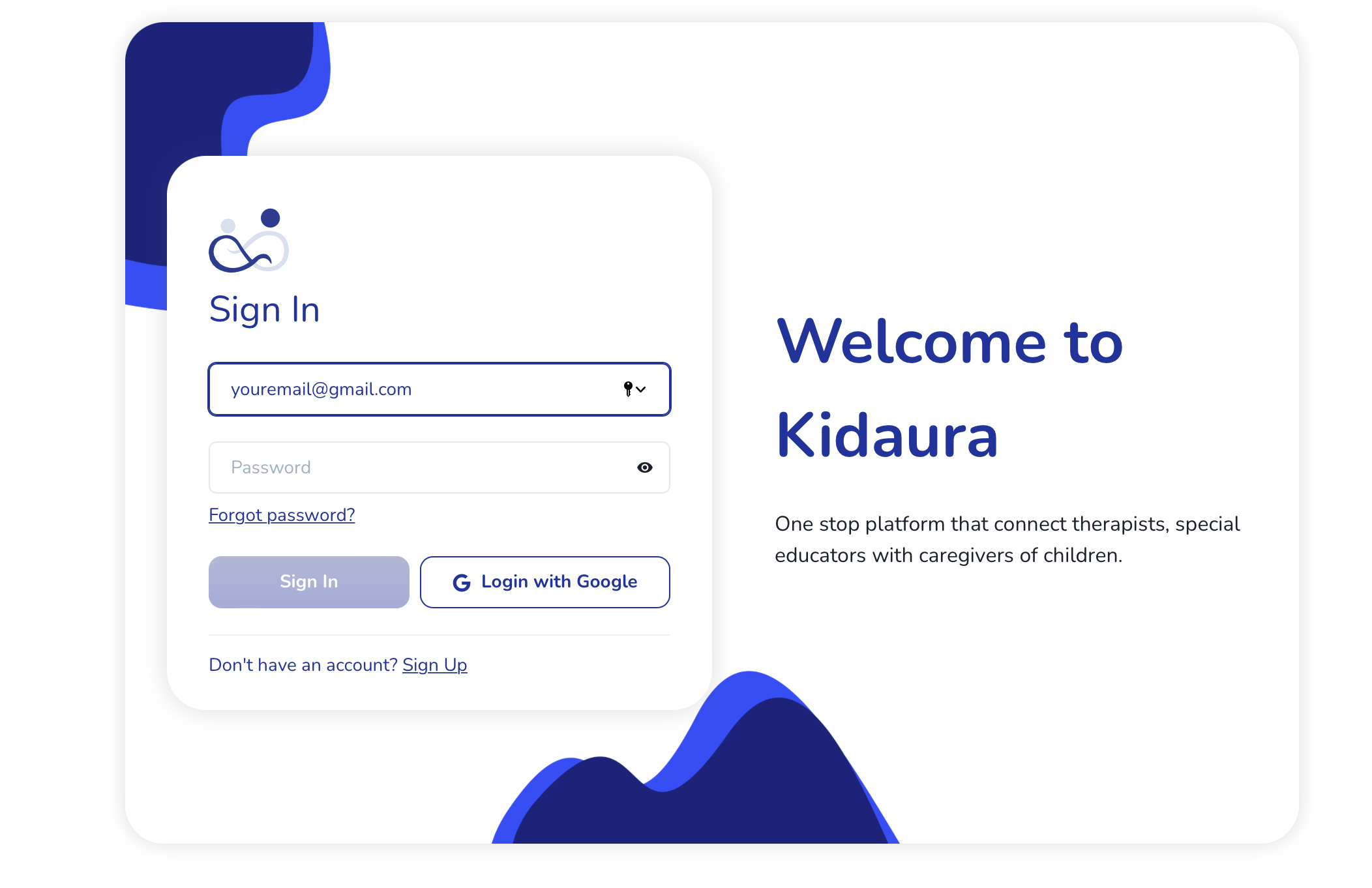
- Enter your work email or organisation email.
- Verify your email id, and add your organization's basic details.
Now your organization is all set and we can continue with Inviting members and children to Kidaura Care.
Inviting Team Members and Specialist
- On the dashboard's left side, click on the Members option.
- You can invite the members by clicking on the Invite button.
- Enter the email id of members, and select their role whether they are invited as Admin/ Specialist.
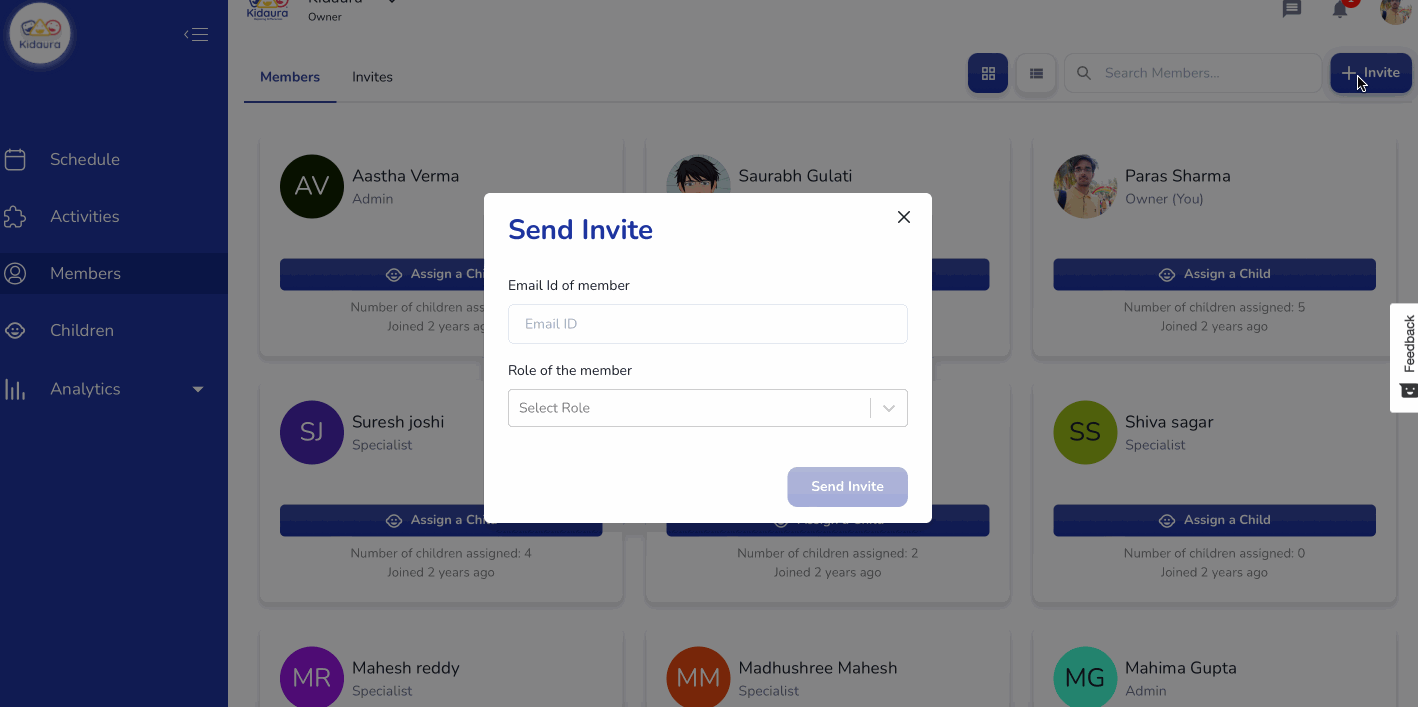
- After the specialists are onboarded, the organizations can view and manage their members on this page.
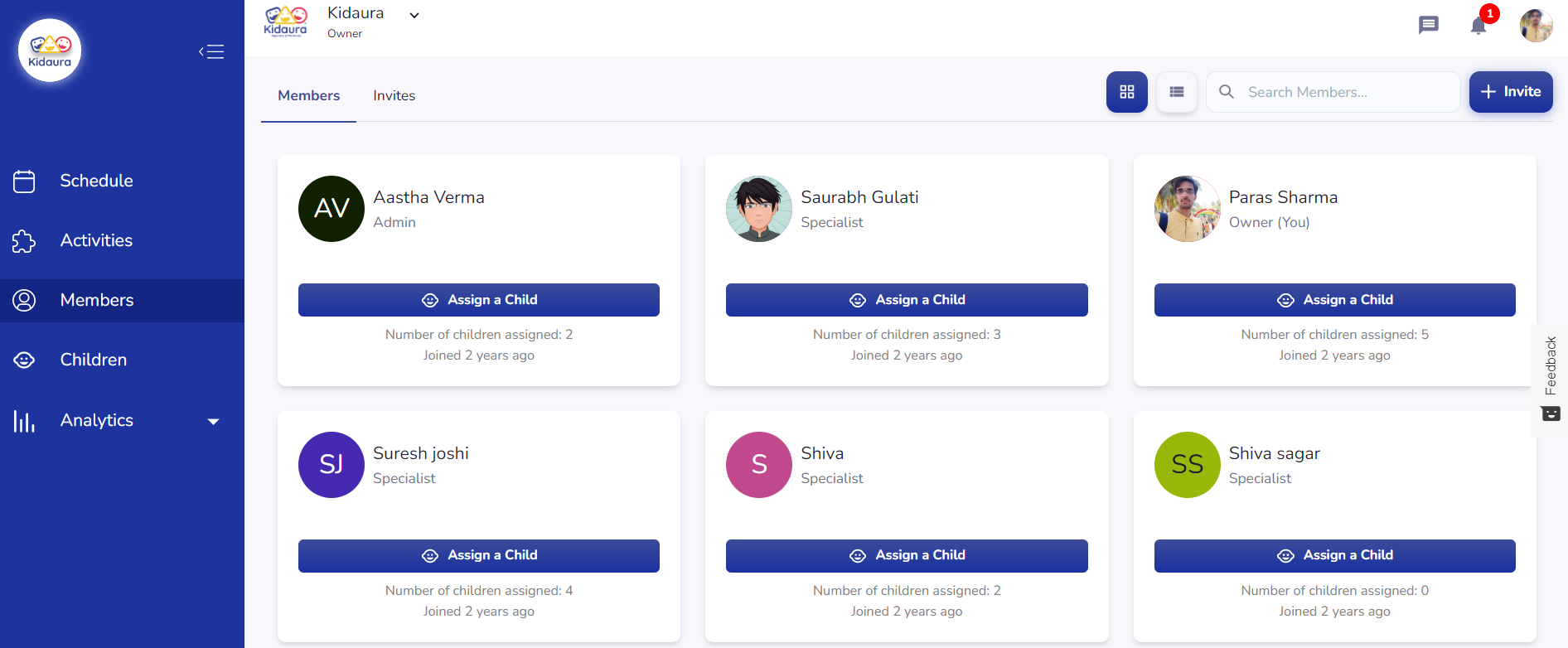
Adding New Children
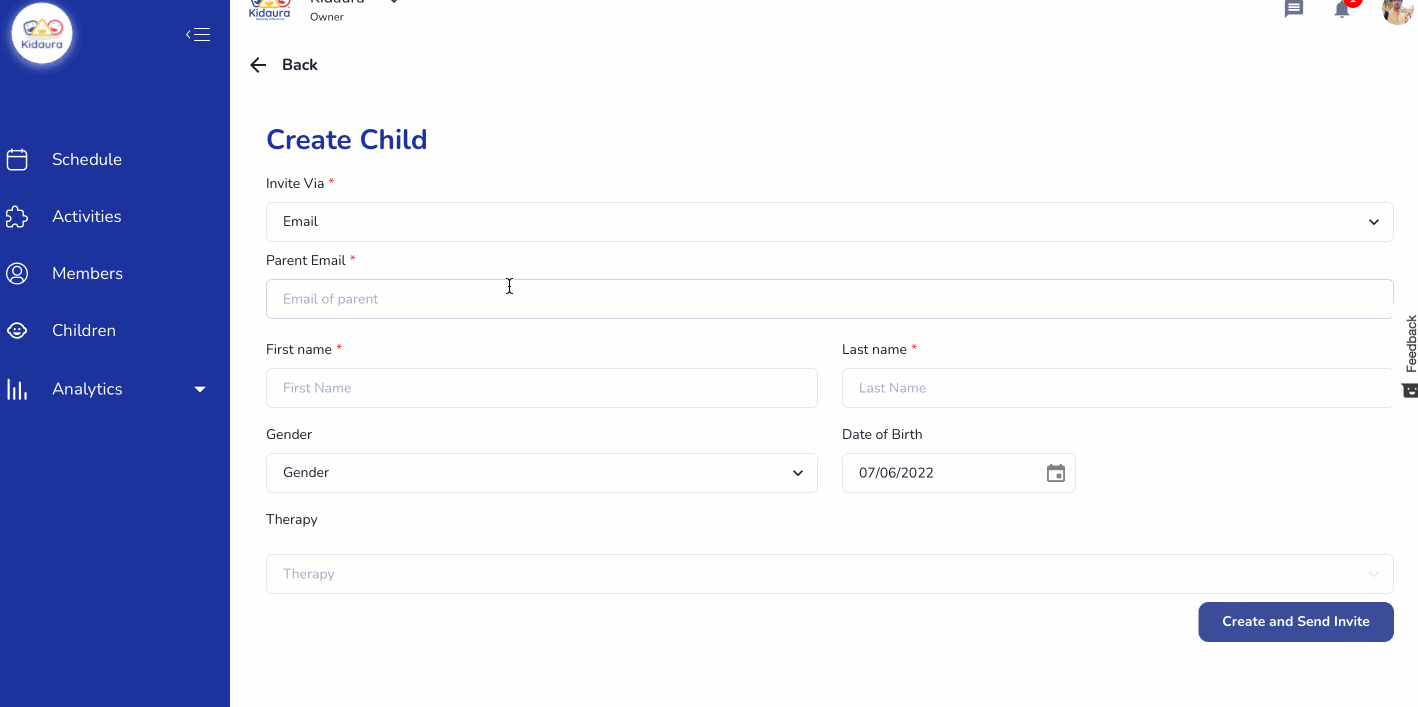
SMS or Email invite is sent to the parent and they can then download the app and log in by filling in the general details of their child.
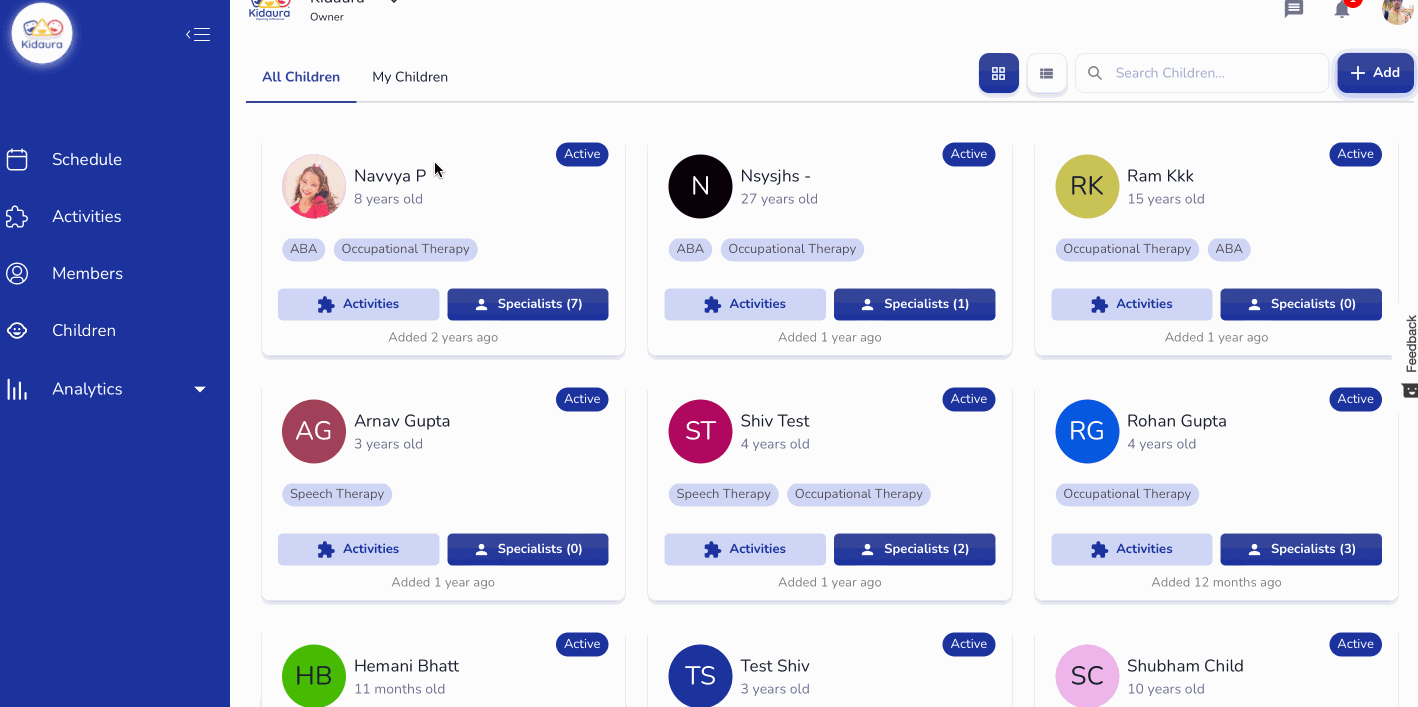
After the therapists/ Children's are onboarded to the platform if you wish to conduct a webinar for our staff then you may send us a request on [email protected] or reach out to us at 7791980877

