Magic fill - IEP
Auto generation of objectives and guidelines
Asmeka
Last Update il y a 2 ans
To use Magic Fill option in IEP, please follow the below steps:
1. Visit IEP section in children's profile.
2. Click on Create LT goal button in the top right corner.
3. Fill in the goal title and other required information such as start date and end date and mark the status of that particular goal.
4. Click on Magic fill button and choose the fields you wish to auto generate.
5. You can edit or delete the required information based on your requirement.
6. Click on Create LT IEP.
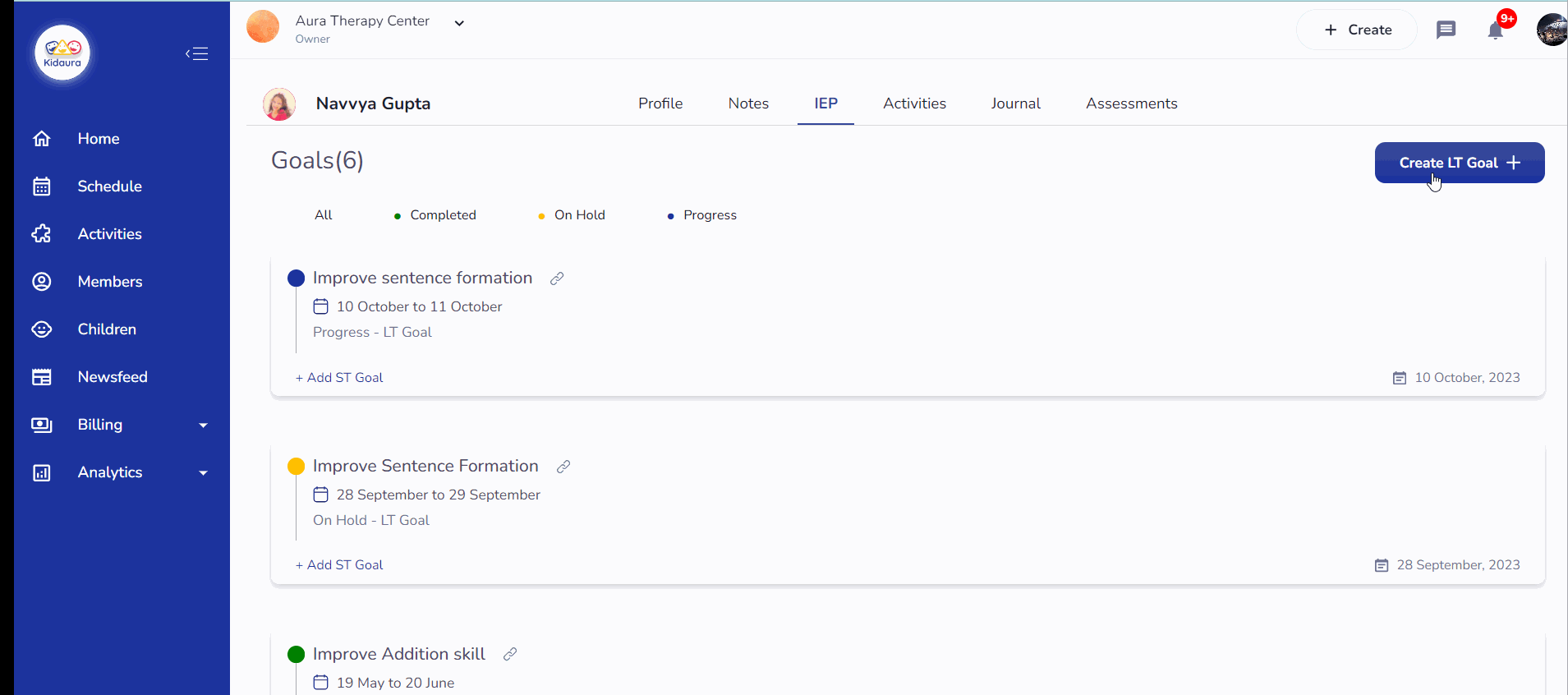
You are all done!

