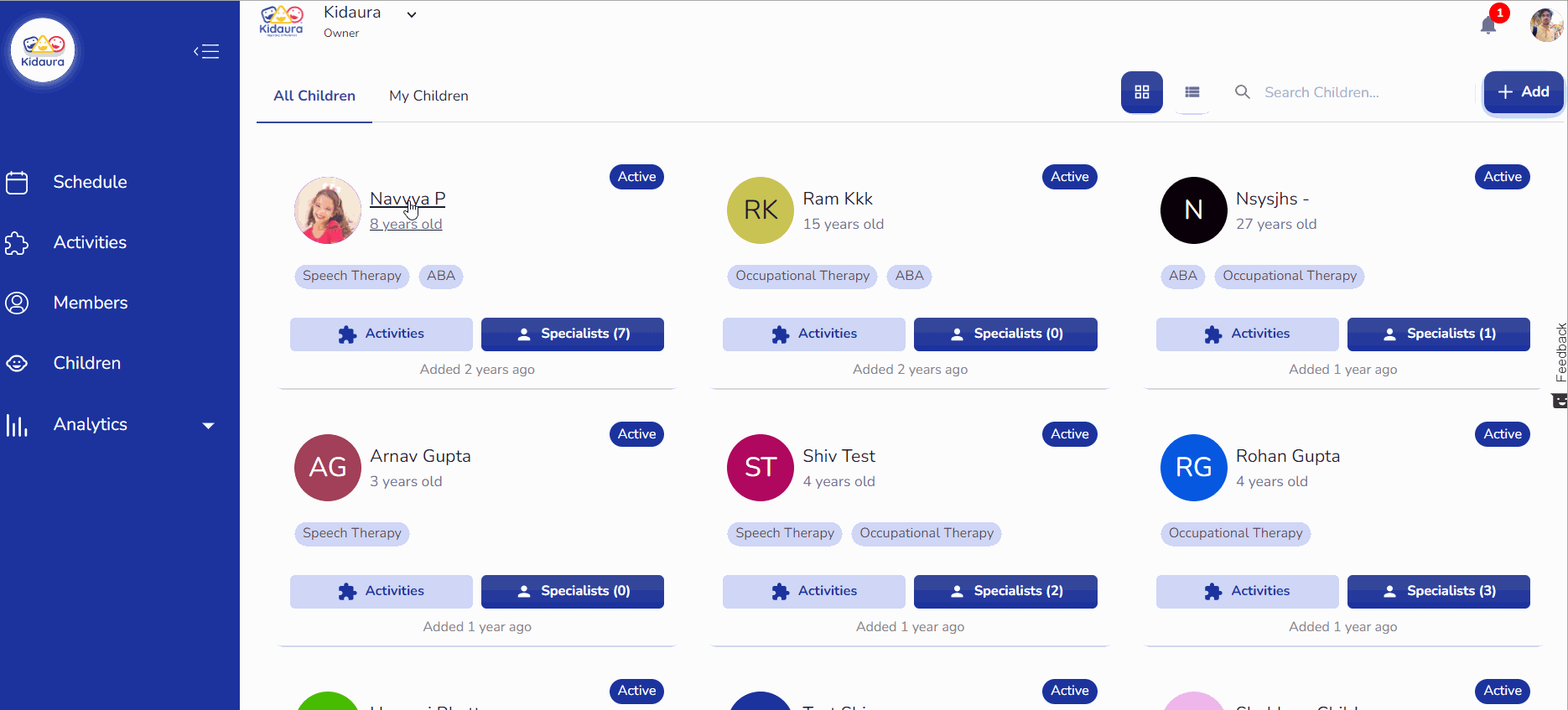Create and manage IEP
Asmeka
Last Update há 3 anos
IEP creation and regular monitoring are significant to track any child's progress. Here in Kidaura, we offer a system where specialists can create LT and ST goals according to the child's need and can also give their regular feedback which can be helpful for future reference.
Below are the steps to create an IEP -
- Visit the Children section of the dashboard.
- Select the profile of the child whose IEP has to be created.
- Navigate to the IEP tab.
- Click on Create LT Goal and fill in all the details.
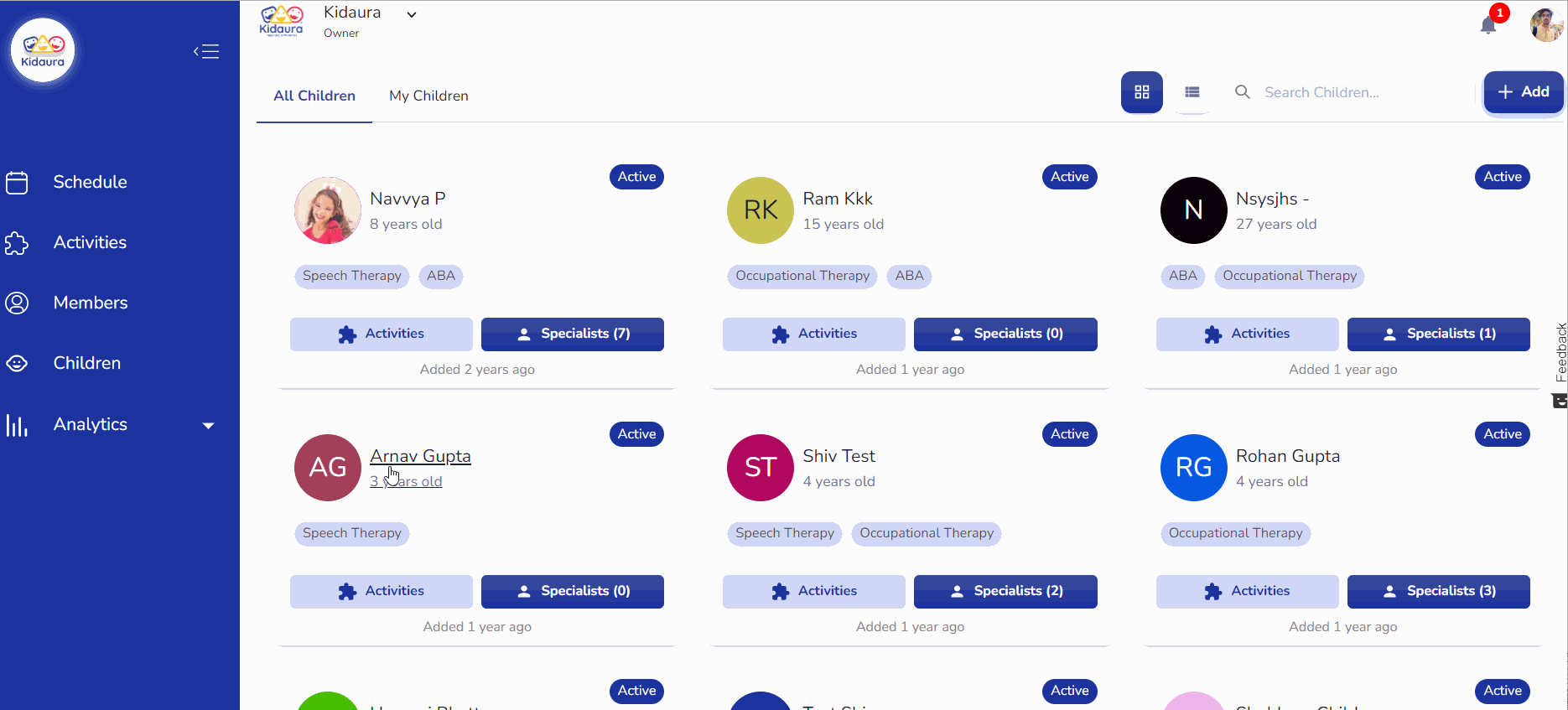
- ST (short-term) goals can also be created under LT goals.
- To create an ST goal, click on the view and edit option of the particular LT goal.
- Fill in all the details for the ST goal.
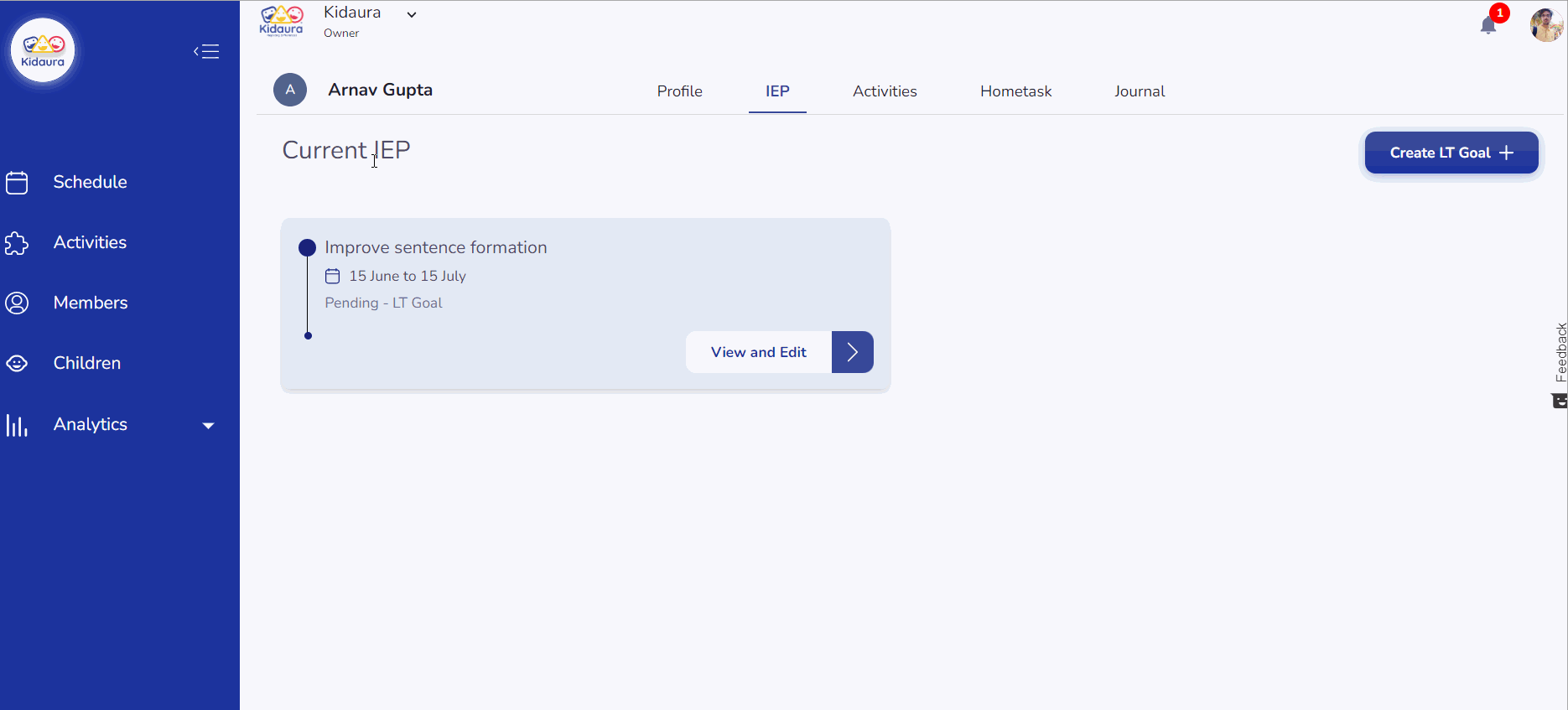
Notes and observations can also be maintained for a specific IEP. For this purpose follow the below steps -
- Visit the children section of the dashboard.
- Select the profile of the child you want to record observation.
- Select the option of IEP available in the child's profile.
- Click on the View and edit button of the particular IEP.
- Record your observations and click on the Save button.