Magic Fill for Activities
Auto Generate Instructions and Questionnaire
Asmeka
Last Update há 3 anos
Magic fill helps the therapists to create an activity very quickly and effectively.
Follow the below steps to use the magic fills option -
- Visit the Activities tab on the dashboard.
- Click on Create button.
- Fill in the title and description about the activity.
- Select the magic fill button to fill all the other details like checklist or instructions.
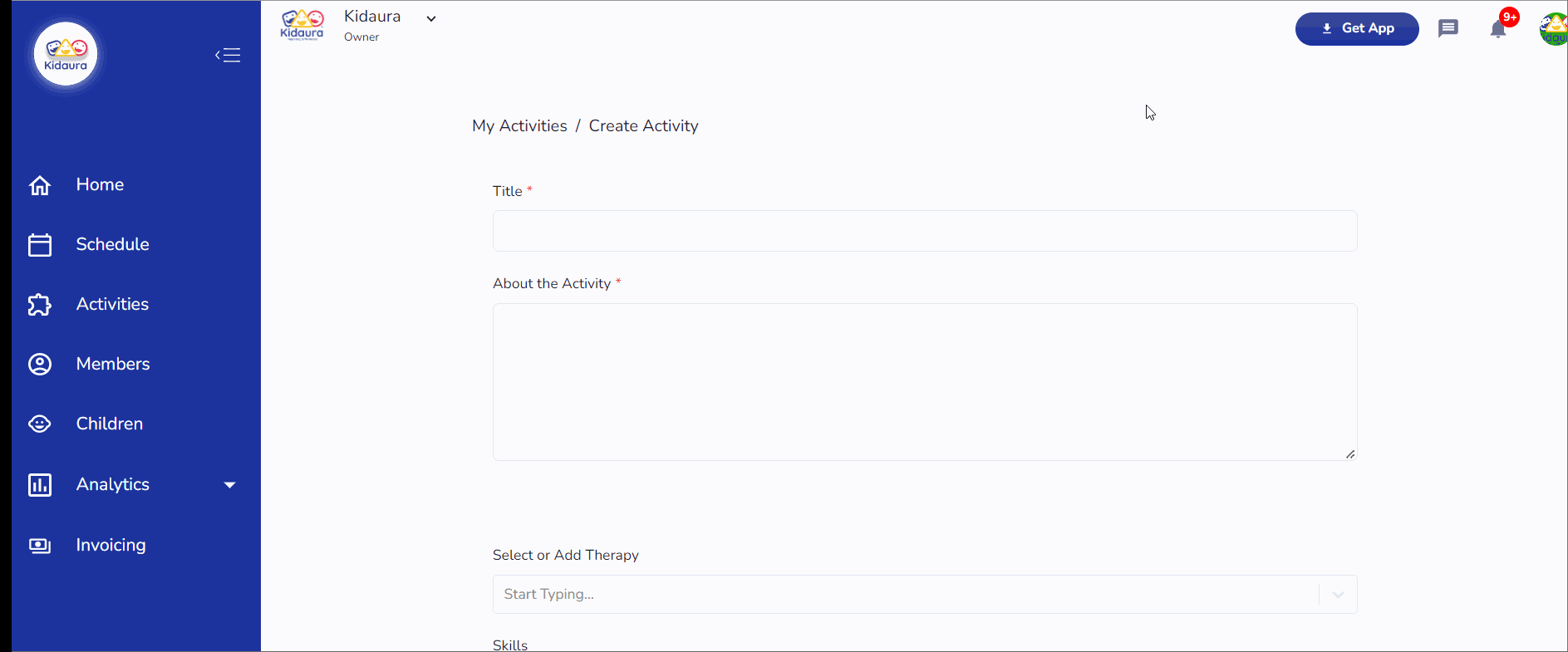
Creating Activities on Kidaura made very easy for its users.

